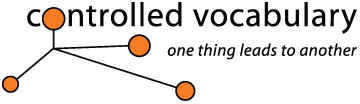When is a Keyword Not a Keyword?: Using the IPTC Codes
Question: When is a keyword, not a keyword?
Answer (shortened version): When it's a term from a formally structured controlled vocabulary designed for a specific use with it's own designated field for storage.
Answer (Longer version): In terms of the IPTC Core, there are three formally structured controlled vocabularies referred to as the IPTC Subject, Scene and Genre Codes. These are sets of designated terms for populating the IPTC Subject, Genre, and Scene fields, respectively. All versions of the current Controlled Vocabulary Keyword Catalog (CVKC) contain these three sets of terms within the hierarchical catalog, however they should not be applied to the Keyword field. These are designed to be placed into the specific field for which they are named, but are included in the CVKC as this is the easiest way to store them for use.
Please Note that the Subject and Scene fields are to only be populated with the controlled vocabularies (available from http://www.newscodes.org/) that are supplied by the International Press Telecommunications Council or IPTC (these have, for your convenience been converted from the XML code to a for that works with your applications keyword catalog). These same controlled vocabularies are not intended to be used in a general field such as the IPTC Keywords field.
The IPTC Subject codes represent a three level system for describing content using a well defined set of news terms. Topics at the Subject level provide a description of the editorial content of a photograph at a high level, those at the Subject Matter level provide a description at a more precise level and finally those at the Subject Detail level are at the most granular level. Subject and Scene codes are stored as 8 and 6 digit numeric strings respectively, as they can then represent the concepts regardless of which particular language might be used by the searcher. The Genre codes are a smaller set and currently are available in several languages.
The IPTC Codes Defined:
To help you understand how these fields are intended to be used, I've pulled
the definitions for these fields from the “IPTC Core” Schema
for XMP: Custom Panels User Guide (Version 1.0, Document Revision 13) that
I authored for the IPTC. I would encourage you to download and read the
full document as a PDF
available from the IPTC website, the full URL for
reference is (http://www.iptc.org/std/Iptc4xmpCore/1.0/documentation/Iptc4xmpCore_1.0-doc-CpanelsUserGuide_13.pdf)
IPTC Subject Code [SubjectCode]
This field can be used to specify and categorize the content of a photograph
by using one or more subjects as listed in the IPTC “Subject NewsCode” taxonomy
(available from http://www.newscodes.org/). Each subject is represented
as an 8 digit numerical string in an unordered list. Only subjects from
a controlled vocabulary should be used in this field, free-choice text
should be entered into the Keyword field.
IPTC Scene [Scene]
This field is used to describe the scene of a photo using one or more terms
from the IPTC "Scene- NewsCodes" controlled vocabulary (available
from http://www.newscodes.org/). The IPTC Scene is represented as a 6 digit
numerical string in an unordered list.
Intellectual Genre [IntellectualGenre]
Use this field to describe the “type” of use that a photograph
fulfills in terms of its intellectual or journalistic characteristics. For
example, at a newspaper, Intellectual Genre labels might include terms like
daybook, obituary, press release, or transcript. A magazine might use terms
like actuality, interview, background, feature, summary, or wrap-up. For
best results, organizations should use a set of terms from a controlled vocabulary
that they have developed. A sample taxonomy of Intellectual genre” terms
developed by the IPTC is available from http://www.newscodes.org/. The PRISM
working group of the IDEAlliance has also developed a set of terms that can
be referenced at http://prismstandard.org/.
Note that these definitions stress that these existing controlled vocabularies are the only ones to be used for these fields, which is in contrast to the IPTC Core Users Guide entry for the "keywords" field, which is defined as:
Keywords [Keywords]
Enter keywords and terms or phrases used to express the subject of the content
seen in the photograph. Keywords may be free text (i.e. they are not required
to be taken from a controlled vocabulary). Values from the controlled vocabulary
IPTC Subject Codes must be placed into the “Subject Code” field.
Note: This field is “shared” with the “Keyword” field
in the Description panel of the Adobe Photoshop File Info field.
Question: How do I get the IPTC Subject, Scene or Genre codes into the appropriate field? They currently appear in the Controlled Vocabulary Keyword Catalog which only allows placing the terms into the Keywords field?
Answer: Unfortunately the ability to directly place the terms from the IPTC Subject, Scene and Genre codes directly into their respective fields is something governed by the particular software you are using. The only application in which these sets of terms are separated out is iView Media Pro (now Expression Media). The Photo Mechanic Structured Keywords Panel, when accessed from the Image menu (Image >> Structured Keywords Panel) does allow you to write terms to either the Keyword field or the Caption field.
All the keywording features
in the rest of the applications: Bridge, Lightroom, Breeze Browser, FotoStation,
InView and METAmachine are only designed at present to place
terms automatically into the keyword field. With these other applications
the best option is to use their keyword catalog structure to locate the code
number
(or name)
and then to copy and paste that term to the appropriate field. With some
applications (such as Lightroom) it may be hard to tell when you have actually
selected
an IPTC Code. If this is a problem, I would recommend removing those three
top level fields (IPTC Genre, IPTC Scene, IPTC Subject) to prevent the inadvertant
addition of those terms into your Keywords field.
If you have other questions of a general nature, please check the CVKC-FAQ.