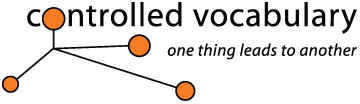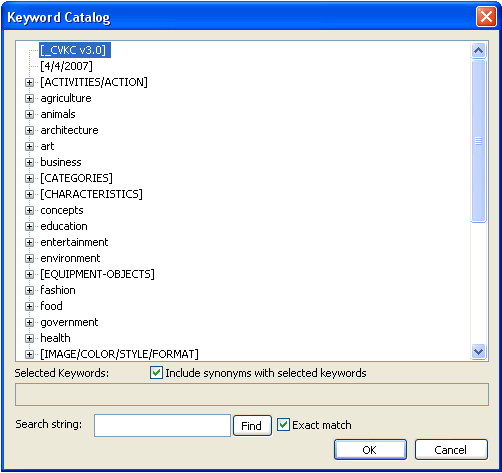The Controlled Vocabulary Keyword Catalog
for Breeze Systems, BreezeBrowser Pro 1.5 or later
|
The Controlled Vocabulary Keyword Catalog or CVKC, can be imported into version 1.5 or later of the BreezeBrowser image browser using a Text file formatted specifically for BreezeBrowser Pro and saved with a unicode encoding. When installed, the the BreezeBrowser Keyword Catalog dialogue will look like the image shown below. The full version 3.x of the CVKC contains approximately 11,000 terms organized in a hierarchical structure. For detailed information on how to install the CVKC see the BreezeBrowser support page. The CVKC-FAQ (Frequently Asked Questions) page covers other specific questions. A few of the more than 30 top level hierarchies can be seen in this screen capture.
Information on how to download your copy of the CVKC will be sent to the email address you have provided, within 24 hours or less after payment is received*. Included in that message will be a URL, along with a username and password. Please store this information in a way that you can find later as you will need it to retrieve updates. |
|||||||||
|
|||||||||
*Please note that we send your subscription information to the email address on file with PayPal. In addition if you choose the PayPal "eCheck Payment"this option may require up to four business days for funds to clear your account. If you wish to avoid this type of delay, make sure your PayPal account is tied to a credit card, or email in advance for alternate arrangements. **The use of the Controlled Vocabulary Keyword Catalog is subject to the following terms and conditions. |
|||||||||