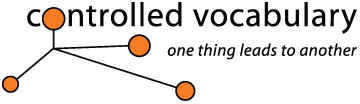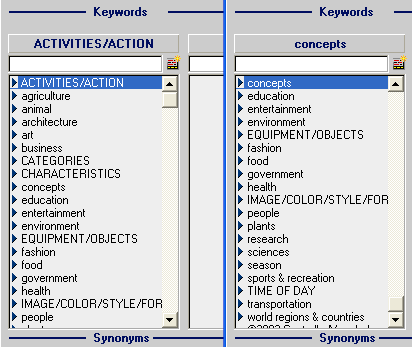The Controlled Vocabulary Keyword Catalog
The Controlled Vocabulary Keyword Catalog (CVKC) is ideal for creative pros that want a thorough set of terms for keywording images for use in their choice of a number of professional metadata annotation tools. Version 3.0 contains approximately 11,000 keyword terms organized in a hierarchical structure with segregated synonyms. A broad range of people, lifestyle, and concept themes are included. Use of the CVKC insures consistency in the selection and spelling of specific keyword terms and helps guide the keyworder to appropriate synonyms. Concentrate on your keywording instead of creating and maintaining a keyword catalog with a "subscription"* to the Controlled Vocabulary Keyword Catalog. You will receive periodic update notifications and be granted password protected access to a subscriber download location. Updates contain a file with changes noted from the previous version, allowing you an easy way to integrate the update with your version if you have made additions. The subscription versions of the Controlled Vocabulary Keyword Catalog can now be imported or installed into any of the applications listed below (please note that the cost of the chosen application is not included in the purchase price of the CVKC dataset). Your license is issued by individual, not product; so your subscription grants you access to all versions of the CVKC listed below. Follow the links to get more information on that particular product or to place an order. Aperture 1.5 or later (from Apple) AtomicView 1.2 or later(from AntZero) Breezebrowser 1.5 or later(from Breeze Systems) Bridge 2.1 or later (from Adobe) Daminion Multi-User Server 3.4 or later IDimager 4.0 or later (from IDimager Systems, Inc.) Image Info Toolkit (from BlueBox) iView Media Pro 3/Expression Media 1 & 2, or Media Pro 1.0 or later (from Phase One) Lightroom 1.1 or later (from Adobe) Photo Mechanic 4.5 or later (from Camera Bits) StockView 5 & METAMachine 1.0 or later (from HindSight Ltd.)
The 27 top level hierarchies can be seen in this "composite" screen
capture. If you are interested in how you can use the Controlled Vocabulary Keyword Catalog along with Image Info Toolkit as a Keyword Generator take a look at the sample quicktime video link in the section titled "The IPTC Keyword is a Multi-value field" on the keywording images page. You'll see how you can drag keywords from the Image Info Toolkit catalog window to the "Caption/Description" field (rather than the keyword field) so that they are in a comma separated format. This allows you to then cut and paste that set of comma separated terms into any number of applications that accept that format of input. The following applications all have this capability: Adobe Photoshop (CS/CS2) |
||
*The use of the Controlled Vocabulary Keyword Catalog is subject to the following terms and conditions. |
||