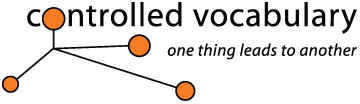| These are my notes from the First International Photo
Metadata Conference, which was held on Thursday, June 7, 2007, in Florence,
Italy. This report is split into three sections corresponding to the
conference viewpoints of photo metadata creators and users, standards
bodies, and implementers.
This final section reports on presentations from photo metadata
implementers about available products and the development of future
technology with speakers from makers of image management software and
photo camera makers.
”If you can’t describe it, you can’t control it”
presented by Gunar Penikis: Abobe
Penikis emphasized that media objects need to become more intelligent
noting that metadata has become, “a data exchange technology.”
Workflows are becoming completely digital. Digital cameras capture and
upload straight into the production process. The same image file may
be used for several outputs; print, web, CD, handheld, wireless, eBook,
RSS, video. In this workflow metadata plays a central role. As Penikis
declared, ”If you can’t describe it, you can’t control
it”.
Penikis showed how XMP works, how it can hold multiple forms of metadata
(EXIF, IIM, IPTC Core) within a single container, and how it is possible
for it to be extended – by allowing other applications to edit
XMP without fully understanding the file format. XMP can support formats
beyond still images such as AVI, WAV, MOV, MP3, and MPEG. In addition,
the new version of Bridge in CS3 also allows for non-destructive edits
to Jpegs and TIFFs.
Penikis showed how easy it is to build and install custom metadata
panels for Adobe Photoshop and Bridge. Bridge can now also be extended
with Flash panels, which can have a nice user interface and via scripting
be extended to send images through FTP or web services.
Additional details can be found at the following URL’s:
http://www.adobe.com/devnet/bridge
XMP Software Development Kit (SDK) new release of version 4.1.1
http://www.adobe.com/devnet/xmp/
Photographers Love/Hate Relationship with Metadata
presented by Joe Schorr: Apple
Photographers love having metadata in their images, stated Joe Schorr
of Apple, but many photographers fail to include essential metadata
with their images because the process is too complex and cumbersome
with most of today's photo tools. He also remarked that as Apple’s
Senior Product Manager he was pleased to see lots of Mac’s in
use in the room.
Schorr then proceeded to show several ways that Apple Aperture can
be used to input metadata for images. He showed how you can add metadata
to a batch of images on ingest using metadata presets. He demonstrated
the Keywords “Heads up Display” (HUD), which is now lockable
(as of 7 months ago) to maintain a strict controlled vocabulary. He
showed how you can drag keywords to the images, or use button sets to
append frequently used keywords. He also talked about how AppleScript
can be used to automate various metadata functions.
With Aperture you can create custom metadata views of selected fields,
or use existing ones such as the BAPLA Pic4Press, or Getty template.
Underneath there is a real list view that is built on a heavy duty database
(none of the metadata is stored in the images until you export them).
All metadata fields that they support (the older IIM standard) are embedded
at file export. If you export the metadata for a RAW file this is saved/stored
as an .XMP sidecar. Aperture also supports plug-ins that lets you enter
custom metadata (such as one for Getty Images). The metadata in the
images is also tied into their operating systems level search called
“Spotlight.”
Advancing Exif utility
presented by Hiroshi Maeno: Canon
It was great to see good representation of the major digital camera manufacturers
represented at this conference. Hiroshi Maeno, from Canon, Japan gave
a good overview of the history of EXIF metadata standard.
He then explained some of the interesting applications they have devised
for their cameras that use metadata. For example, they have an image
verification kit that works with their more advanced cameras (20D and
forward) so that you can tell if the image has been retouched. The new
EOS 1D Mark III allows for validation of the metadata (such as GPS)
as well as image content. This feature must be activated in camera prior
to shooting and the use may impact your shooting speed as well. In order
to run the validation you need to have an un-modified original image
file in order to compare.
Maeno mentioned that their new, high-end cameras will feature an embedded
unique image ID.
Others have reported that this would be a permanent image ID that could
not be removed, however, from my understanding (and others), this would
be a composite number consisting of the camera body number, date and
a progressive image number which would be automatically added to the
EXIF metadata at the time of capture. Because of this processing it
will slow down shooting speed, so many may opt not to use it. It would
still be possible for others to remove or change this ID (or any of
the rest of the metadata), however tampering could be detected using
the image verification kit mentioned above (note: this would require
the photographer to retain the original untouched image to prove ownership).
Canon also has a wireless transmitter that allows photographers to send
images directly to a picture desk at an event. The Canon EOS WFT-E2
can handle wireless input from several cameras simultaneously.
When asked if there is a means for photographers to add metadata in-camera
at the time of capture they said they were considering this but had
no timeline at present. There were representatives from Nikon at the
conference as well (but none that were speaking), and they gave virtually
the same answer.
Extensibility Throughout the Enterprise
presented by Clemens Molinari: Fotoware
Molinari gave a demo of the next generation of FotoStation software
(v5.3 beta) which has full support for XMP, by using the Fotoware MDC
(Metadata Configuration) throughout their entire suite of products.
This allows the photographer to either embed metadata or have it stored
as sidecar files (and is fully backwards compatible with the IPTC IIM
schema).
It is also fully extensible, allowing for multiple standards/multiple
namespaces. This makes it the first software developer other than Adobe
to allow for this facility. This means that not only can you import
custom panels from Adobe Photoshop, but you can create your own custom
panels for entering or editing metadata. This information can then be
tagged not only to still image files, but RAW files, video, audio and
other types of digital assets.
Molinari also showed that the v5.3 FotoStation can also provide support
for the IPTC Subject Codes, which will be very good news for newspapers
wishing to use these codes. This beta also allows for the storage of
multiple languages (Captions and Keywords in both English and in German)
but does not have any support for automatic translation. Their new software
offers Open Database Connectivity (ODBC) support allowing you to interface
it to other databases.
Optimizing for Digital
presented by Peter Stig: Hasselblad
Stig spoke of how Hasselblad has worked to optimize their entire system
for digital, including changes in lens design as well as software. He
explained how Hasselblad handles metadata in their Flexcolor camera
software (Hasselblad merged with Imacon, the scanner/scanning back company
in 2003) which is looking similar to the Lightroom or Aperture interfaces.
Their software has supported the IIM version of IPTC metadata since
the first version, and in addition, they store a history log where you
can see how the image has been processed (data from this log can be
embedded into the exported file).
Hasselblad has returned to a proprietary format for their raw capture.
They did offer support for the DNG format for a while but discontinued
that option. They have returned to their own format as the DNG format
lacked support for some advanced features used to correct for lens distortion.
When asked if the documentation of the file format is publicly available,
we learned that it is not. However, they are working with Apple and
Adobe to allow their software to read the Hasselblad files. Stig mentioned
that while it may be possible to release this as an open-source format
in the future, the lens correction data itself relies on proprietary
information.
“The Truth Is In The File”
presented by Josh Weisberg: Microsoft
Josh Weisberg of Microsoft explained how Windows Vista delivers significant
improvements in how photo metadata is handled in this latest Microsoft
operating system. Their motto is that “The Truth is in the File”
because when metadata properties change, the new values are always written
back to the file. This provides for information portability –
wherever the file goes, the metadata goes.
Today metadata is used by many applications, but in different ways;
and previously every application developer had to write his own metadata
handler or rely on third party libraries. As an alternative, Microsoft
has created what they call WIC (Windows Imaging Components). WIC is
an extensible, system-wide platform for image handling that will reduce
the need for sidecar files. It ships with Vista and is available for
Windows XP and other server products.
The WIC policy handler has two functions, to deal with color Codec’s,
and to handle Metadata. Weisberg explained that applications can use
WIC to: read & write image formats, perform RAW conversions, and
to read & write metadata.
This makes it possible for developers to provide support for multiple
metadata standards in their application. Out of the box, the WIC policy
handler can support EXIF, IPTC and XMP. Weisberg explained that they
want to “bring RAW files to the masses”, and decided that
camera manufacturers will develop their own codec’s for cameras.
This should mean that there will be no delay for the OS or applications
to catch up when new devices are released.
Microsoft bought the image asset manager, iView Multimedia in July
of 2006 and have completed the incorporation and released it under the
name Microsoft Expression Media.
Weisberg also mentioned that the Vista OS has hierarchical keyword/metatags
however he didn’t go into details on how this was handled.
Wrap-up Panel Discussion
There were opportunities for those attending to ask a few questions
of each of the presenters, but the most interesting ones came in the
wrap-up at the end. While no representative from Nikon spoke at the
conference – they responded too late to the invitation –
they did send several representatives to observe. Canon as well as Nikon
asked what fields photographers need for entering metadata at the time
of capture. This was a bit unexpected, and some panelists mentioned
that it was a tough question to answer without knowing how this metadata
would be entered into the camera. The chair of the Photo Metadata Working
Group said that they would explore this question and be in contact with
them in the near future.
There was some discussion on whether a conference of this type would
be a regular event, but there was no conclusion at this time.
Both of these things should add a great deal to rights management,
making it easier for photographers to enforce their intellectual property
rights and harder for third parties to infringe on them.
Final Notes
Download The IPTC Photo Metadata White Paper and transcripts of many
of the presentations given at the Conference from http://phmdc.org/
You’re also invited to discuss further developments of the requirements
and open issues which have been raised at the Conference on an IPTC
moderated forum:
http://groups.yahoo.com/group/iptc-photometadata
|